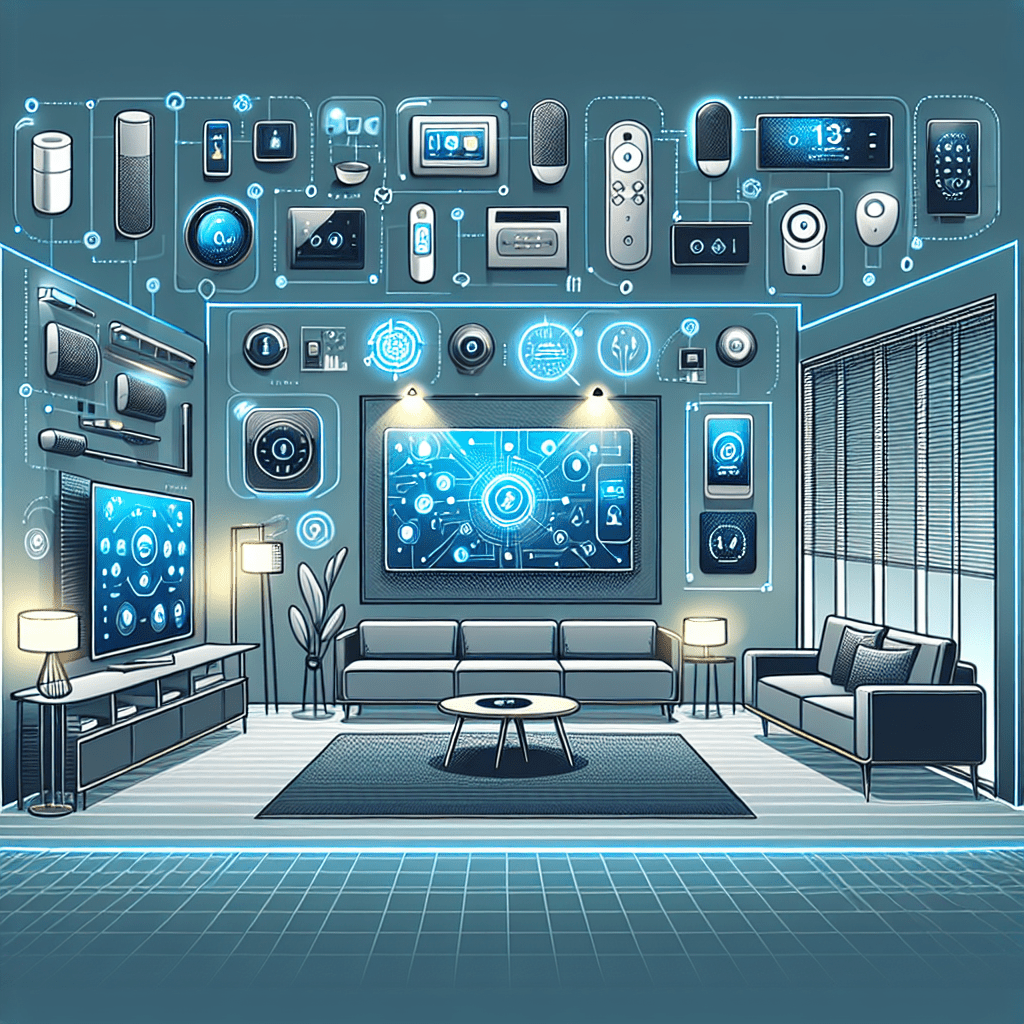In the exhilarating world of smart home technology, one of the most frequently asked questions is on what different platforms can one run Home Assistant. Imagine having the ability to control and automate several household devices from one central point! The concept is thrilling, right? This article explores and comprehensively discusses the various platforms compatible with Home Assistant. From humble Raspberry Pi’s to full-blown servers, let us enlighten you about the numerous potentials, and perhaps you’ll uncover the perfect fit for your smart home needs.
Understanding Home Assistant
Definition and Overview
Home Assistant is a potent open-source home automation platform that places local control and privacy at the forefront. Empowered with the ability to run on virtually any device, it leverages the best of Python, allowing you to organize and control your smart home devices smoothly and seamlessly.
Why Use Home Assistant
Given the increasing demand for smart homes, Home Assistant presents itself as a powerful hub that integrates various devices ranging from lights, sensors, switches, and even weather stations under one platform. With us, you can enjoy a unified and simplified life by managing all your smart devices from a single app.
Core Components and Functions
Home Assistant boasts of a robust array of core components and functions that propel its popularity in the smart home domain. Among these is its ability to integrate with almost all smart home devices, courtesy of its vast ecosystem of third-party integrations. Furthermore, its robust automation and scripting capabilities provide the advantage of customizing your smart home’s operations to your preference.
General Requirements for Running Home Assistant
System Requirements
To run Home Assistant, one ideally needs a system with at least a 1 GB RAM and a 1 GHz processor. Moreover, it is essential to ensure that your system utilizes a 32 or 64-bit architecture to facilitate a smooth operation.
Software Requirements
As a testament to its versatility, Home Assistant can efficiently run on various software systems, including Windows, Linux, macOS, and even Raspberry Pi OS. However, it is crucial to ensure that your chosen OS is up-to-date to uphold optimal operations.
Hardware Compatibility
As alluded to earlier, Home Assistant can run on numerous devices, including computers, single-board computers (like Raspberry Pi), and Network Attached Storage (NAS) devices. These present alternative routes to running Home Assistant should one option be unavailable.
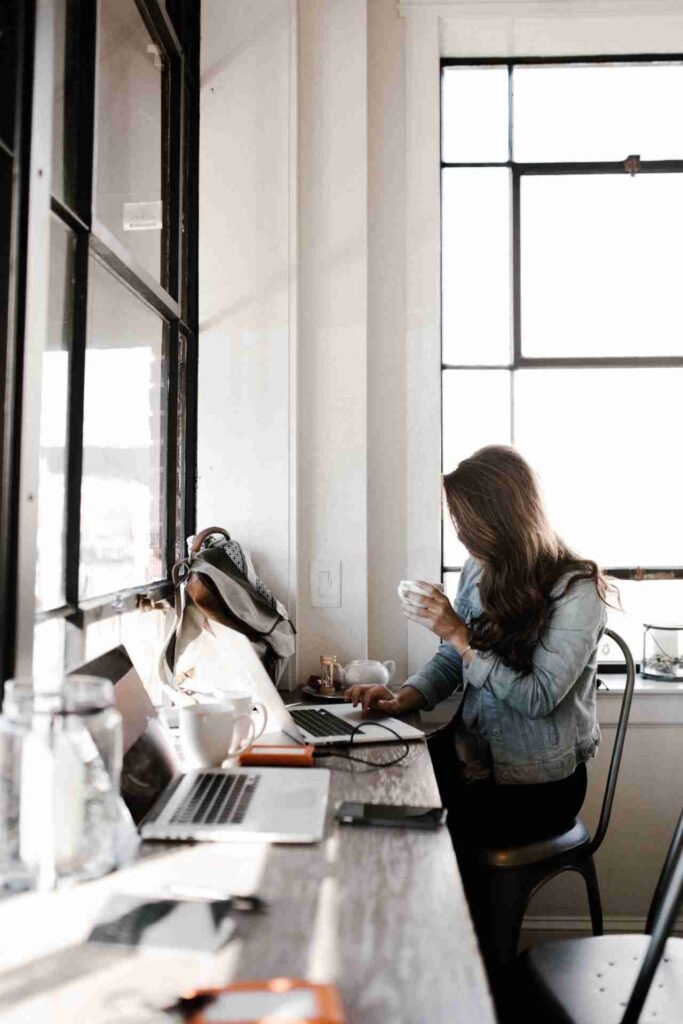
Running Home Assistant on Raspberry Pi
Steps to Install Home Assistant on Raspberry Pi
Installing Home Assistant on a device like Raspberry Pi involves several steps. Notably, this includes downloading the suitable Home Assistant image for your Raspberry Pi model and flashing it to an SD card. Subsequently, placing the flashed SD card into your Raspberry Pi and powering it triggers the installation process.
Optimizing Performance on Raspberry Pi
Optimizing Home Assistant performance on Raspberry Pi entails ensuring your RPi has enough memory, updating your OS regularly, and investing in a reliable SD Card. Additionally, consider disabling extraservices and refining your automations.
Troubleshooting Home Assistant on Raspberry Pi
Troubleshooting issues on Raspberry Pi mainly revolves around network issues and recognition mishaps. As such, always ascertaining that your device is connected to the internet and has a proper power supply is vital.
Running Home Assistant on Linux
Installing Home Assistant on Different Linux Distributions
Installing Home Assistant on Linux distributions entails some prerequisites such as installing the python3 package, establishing a unique home assistant user, and installing and activating the Home Assistant server under the virtual environment.
Optimizing Home Assistant Performance on Linux
Optimizing performance on Linux involves keeping your system updated and tracking your RAM usage. Moreover, monitoring your CPU and disk usage also helps since Home Assistant can sometimes be resource-intensive.
Troubleshooting Home Assistant on Linux
Troubleshooting Linux systems running Home Assistant may include addressing issues such as permission errors, gaps in internet connection, and discrepancies during the installation process.

Running Home Assistant on Windows
Steps to Install Home Assistant on Windows
Installing Home Assistant on Windows involves obtaining Python, installing Home Assistant using pip, and subsequently running it. However, one should note that running Home Assistant on Windows might not be as smooth due to compatibility reasons.
Performance Tips for Windows
Keeping your Windows OS updated and paired with adequate hardware configurations is crucial to ensuring optimal performance.
Common Problems and Solutions Running Home Assistant on Windows
Common problems often revolve around incorrect installation procedures and compatibility issues. Before running Home Assistant on Windows, ensure that you test your hardware and software compatibility and closely follow the given installation instructions.
Running Home Assistant on macOS
Installation Guide for macOS
The process to install Home Assistant on macOS involves acquiring Python 3, afterwards utilising pip to install Home Assistant and then running it.
Achieving Optimal Performance on macOS
To ensure optimal performance on macOS, keep your system updated and monitor it for adequate memory. Furthermore, disable extra services to save on resources and ensure smoother operations.
Common Mac-specific Issues with Home Assistant
Some common issues may include Python compatibility errors or permissions issues. The Mac operating system occasionally throws off some party-crashing permissions errors that need fixing.

Running Home Assistant on Docker
Understanding Docker and How it Works with Home Assistant
Docker is a popular platform offering the ability to run applications in isolated environments known as containers. Home Assistant pairs well with Docker as it allows for ease of setup, update, and system flexibility.
Installation of Home Assistant on Docker
Installing Home Assistant requires you to first install Docker. Subsequently, run the Home Assistant Docker image with the appropriate command in your terminal.
How to Maximize Home Assistant Performance on Docker
For the best performance on Docker, keep your Docker version updated and monitor your container’s resource usage. This aids in identifying any resource-hungry processes or applications that can be optimized for better performance.
Home Assistant on Virtual Machines
How Virtual Machines Work with Home Assistant
Virtual machines (VMs) provide a simulated environment for running applications, separated from the primary host system. Home Assistant can integrate with VMs efficiently, ensuring your smart home system can run uninterruptedly while other operations take place in your computer system.
Installing Home Assistant on various VMs
Installation of Home Assistant on VM platforms has a common requirement of downloading the relevant Home Assistant image compatible with your VM. Subsequent steps largely lean on individual VM system instructions.
Optimizing Home Assistant on Virtual Machines
Maintaining optimal performance on VMs involves practicing regular updates and allocating adequate resources to the VM running Home Assistant. This implies monitoring CPU usage, disk I/O, and network bandwidth.

Running Home Assistant on NAS Systems
Overview of NAS Systems and Home Assistant Compatibility
NAS (Network Attached Storage) systems double as potent platforms for running Home Assistant. Their compatibility is powered by their allowance for considerable storage and efficient hardware utilization.
Installation Guide for various NAS systems
To install the Home Assistant on a NAS system, you’ll need to identify the suitable Home Assistant package for your NAS model and follow through the setup process, which may vary across NAS systems.
Improving Performance and Troubleshooting on NAS systems
Performance improvement for Home Assistant on NAS systems largely revolves around allocating sufficient resources for Home Assistant’s operations. Troubleshooting includes attending to connectivity issues and app discrepancies.
Troubleshooting and Optimizing Home Assistant Across Various Platforms
Overarching Troubleshooting Strategies
Across various platforms, troubleshooting commonly revolves around addressing network issues, misconfigurations during setup, compatibility discrepancies and out-dated systems or apps.
Tips for Ensuring Smooth Operation
For smooth operations, we recommend regularly updating your system and Home Assistant, maintaining a set of standardized configurations, and monitoring your system’s resource usage habitually.
Staying Updated with Home Assistant’s Evolving Compatibility
As Home Assistant continually evolves with better features and broader integrations, it is imperative always to stay updated. Thus, keeping a keen eye on official Home Assistant updates aids in snagging the newest features and compatibility improvements.