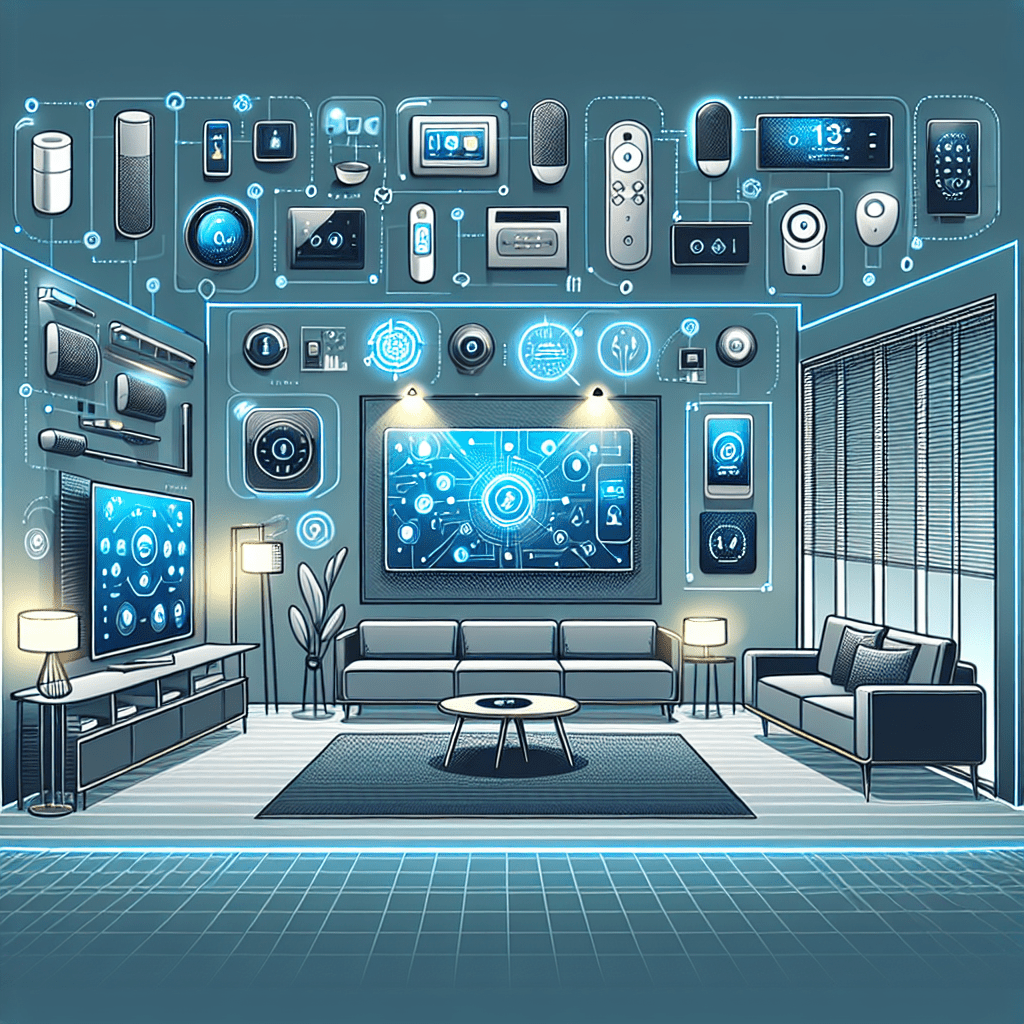It’s fantastic to have you here with us as we embark on an intriguing journey of discovering whether it’s feasible to run Home Assistant on a PC. This article aims to unravel the mysteries tied to initiating the Home Assistant application directly from a typical personal computer. We believe your interest has been piqued, so come along as we take you through an enlivening exploration of tech possibilities.

Understanding Home Assistant
We all enjoy a sort of convenience and simplicity in our everyday life. This is where Home Assistant steps in, acting as a housemate who never sleeps and always keeps an eye on your home – a piece of software that represents the backbone of your smart home.
What is Home Assistant?
Developed with care and thoughtfulness, Home Assistant is an exceptional open-source platform designed for home automation. It enables us to monitor, control, and automate an array of devices around our homes from one central point.
Basic features of Home Assistant
Home Assistant boasts of several features that make managing your smart home a breeze. We can consolidate all our smart devices into a unified interface, providing us quick and easy access to control. It’s also capable of automating routine tasks based on time, events, and even changes in state. It tracks and logs all device states, allowing us to dig deep into our home’s data and understand our patterns better.
Supported devices and integrations
One of the strong suits of Home Assistant is the vast array of devices it supports. It supports over 2000 different types and brands of devices, including most popular smart devices like Google Home, Amazon Echo, Philips Hue, and many more. This list gets constantly updated with new integrations, thanks to the bustling Home Assistant community.
Concept of Running Home Assistant on a PC
Allow us to introduce you to the concept of running Home Assistant on a personal computer(PC).
What does it mean to run Home Assistant on a PC?
Running Home Assistant on a PC simply means installing and operating the Home Assistant software on your computer system. Instead of relying on devices like Raspberry Pi or others, your regular PC becomes the center of all your home automation tasks.
Benefits of running Home Assistant on a PC
There are numerous benefits to running Home Assistant on a PC. To begin with, PCs, compared to smaller devices, tend to offer more processing power. This means your automation tasks run smoother, quicker, and are more efficient. Furthermore, PCs offer increased compatibility and flexibility as you can easily swap parts, upgrade hardware, and add storage as required.
Hardware Requirements for Home Assistant on a PC
Here’s what you need to know about running Home Assistant on a PC’s hardware requirements.
Minimum hardware requirements
At the very least, we suggest using a computer with an x86-64 processor, 2 GB of RAM, and around 5GB of disk space. This is the bare minimum needed for a smooth run.
Recommended system configurations
For a more efficient and seamless experience, however, we recommend using a PC with a processor equivalent to or better than Intel’s Core i3, at least 4GB of RAM, and 20GB of disk space.
Software Environment for Running Home Assistant on a PC
Now let’s delve into the software environment required for running Home Assistant.
Operating system compatibility
Home Assistant is highly compatible with various operating systems, including but not limited to Linux, Windows, and MacOS. However, Hass.io, the dedicated operating system for Home Assistant, provides the best experience.
Required software packages and libraries
The software requirements are also minimal, with Python 3.6 being the main requisite. Home Assistant runs as a Python program on your PC and only demands Python 3.6 or a later version for compatibility.

Installing Home Assistant on a PC
Next, we’ll guide you through the process of installing Home Assistant on your PC.
Step by Step Guide on Installation Process
We start by installing Python. Once Python is ready, open up your computer’s command prompt and type in “pip install homeassistant.” This installs Home Assistant on your computer. Once the installation finishes, you can start the Home Assistant by typing in “hass” on the command prompt.
Troubleshooting common installation issues
Sometimes, the installation might not go as planned due to various reasons. Common issues include outdated Python software, inadequate user permissions, or network issues. Updating software versions, running commands as an administrator, or checking your network connection are common fixes.
Setting Up Home Assistant on a PC
Once installation is complete, setting up Home Assistant is the next step.
Initial setup and configuration
On your first run, Home Assistant will set up a default configuration file that you may tailor based on your preferences. This file, named configuration.yaml, can be edited using any text editor.
Connection to home network and internet
After initial setup, Home Assistant needs to be connected to your home network and internet. This is straightforward as your PC is already likely connected to the network.
Device integrations and setup
Lastly, you can start adding your smart home devices. You can manually add devices in the configuration file or make use of the integrations page accessible through the Home Assistant dashboard
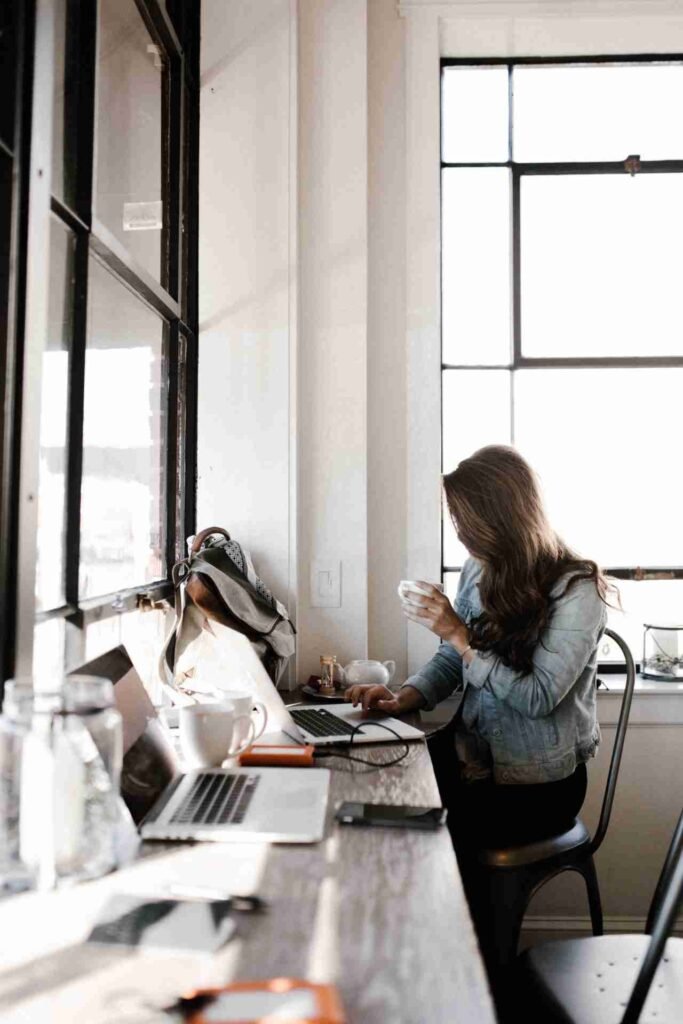
Operating Home Assistant from a PC
Understanding how to operate Home Assistant can work wonders for us.
Accessibility and user interface
The Home Assistant user interface is accessible via web browsers. It provides a clean, easy-to-navigate user interface where we can monitor, control, and automate our devices.
Managing and controlling devices
Operating the devices connected is as simple as clicking buttons. You can access all your devices on the dashboard and control them with a single click.
Customizations and user preferences
You can also customize the appearance of your dashboard and prioritize devices and automations according to your preferences.
Security Measures for Running Home Assistant on a PC
Security is paramount in any smart home setup. Let us elaborate on this.
Importance of security in home automation
Security is a critical component of any home automation setup. Without proper security measures, our personal data can be at risk.
Security features in Home Assistant
Home Assistant provides a good start with security features. All communication within your local network is encrypted, and you can also set up multi-factor authentication for added protection.
Best practices for secure operation
For enhanced safety, it’s important to follow some practices like regularly updating your software, using strong and unique passwords, turning off unnecessary features, and monitoring your system’s activity regularly.

Maintenance of Home Assistant on a PC
Let’s delve into how we can sustain an efficient Home Assistant setup.
Routine maintenance tasks
Routine maintenance involves checking for any updates or patches to the Home Assistant system and ensuring that any added integrations or devices are functioning smoothly.
Updating and upgrading Home Assistant
Regularly updating your Home Assistant will ensure that you always have the latest features and system patches, providing both an effective smart home experience and increased security.
Troubleshooting and problem-solving techniques
Utilize the Home Assistant community platform to consult with others and find solutions should any issues arise while using the program.
Alternatives to Running Home Assistant on a PC
While the PC offers a compelling platform for running Home Assistant, there are other alternatives worth considering.
Other platforms and devices for running Home Assistant
Home Assistant can also comfortably run on other devices like a Raspberry Pi, or even as a virtual machine on a server.
Pros and cons of alternatives
While these devices can prove to be cost-efficient and space-saving, they might not provide the same level of power and speed that a dedicated PC can offer.
Choosing the right platform based on specific needs
Choosing the right platform for running Home Assistant depends on your personal requirements. A PC might be a suitable choice for those looking for power and flexibility, while a Raspberry Pi or a server might be an ideal solution for those seeking a minimal, efficient setup.
In conclusion, running Home Assistant on a PC is not only possible but can also be a comprehensive and powerful solution for all our smart home needs. With the right information and guidance, we can put together a simple, efficient, and secure home automation system that brings both convenience and comfort to our everyday lives.