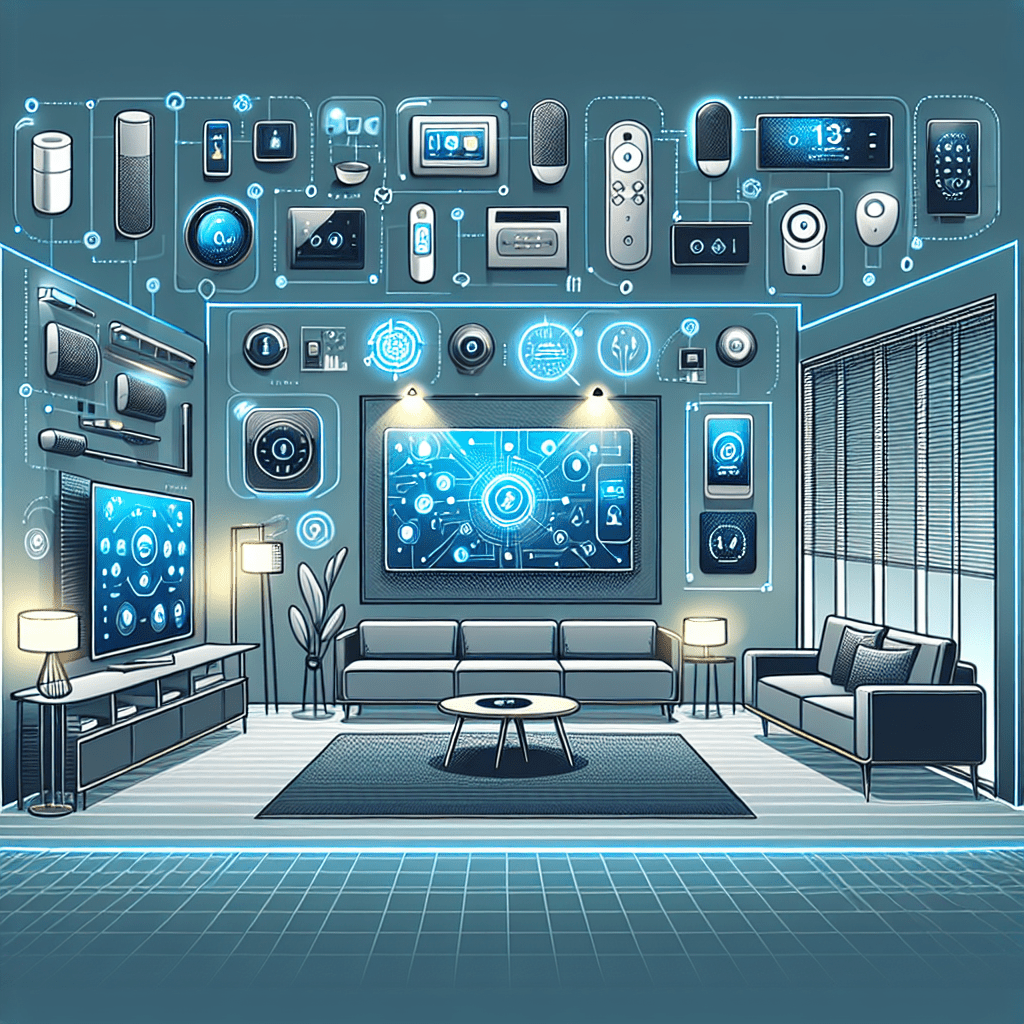When was the last time we sat back and truly marveled at just how smart our homes have gotten? With the advent of home automation, we’ve come a long way from the days of simple light switches and manual thermostats. Today, we’re talking about Home Assistant Configuration: Tips, Tricks, and User Stories—a powerful tool that can enhance our home automation systems.

Getting Started with Home Assistant Configuration
So, why should we bother configuring Home Assistant? Customizing our smart home not only allows us to automate mundane tasks but also increases convenience, security, and energy efficiency in our daily lives. Imagine coming home to a house that’s already cooled to the perfect temperature, with lights dimmed just right, and soft music playing in the background. Sounds dreamy, right?
The Basics: What is Home Assistant?
Home Assistant is an open-source home automation platform that focuses on privacy and local control. It can be run on various devices, including a Raspberry Pi, and integrates with a vast array of smart home products. It’s a fantastic way to centralize control of all our smart gadgets.
Why Home Assistant Over Other Platforms?
Good question! Unlike many other platforms, Home Assistant prioritizes local control and data privacy. This means that our data stays within our home network rather than being sent off to the cloud. Plus, with hundreds of integrations, our options for automation are almost limitless.
Tips for Optimizing Home Assistant Configuration
So, how do we make the most of Home Assistant? Let’s cover some essential tips that can help us get started and optimize our configurations.
Tip 1: Start Small and Scale Up
It’s easy to get overwhelmed by the myriad of features Home Assistant offers. We recommend starting with a single device or integration and then gradually scaling up. Focus on configuring one room or device at a time. This not only makes the learning curve more manageable but also ensures everything is working as expected before we move on to bigger projects.
Example
Let’s say we’ve got a smart light system. Begin with configuring the lights in one room—perhaps our living room. Set up basic automations like turning the lights on at sunset and off at bedtime. Once comfortable, we can expand to other rooms and add more complex automations.
Tip 2: Utilize Blueprints
Home Assistant’s Blueprint feature is a game-changer. It allows us to share and import automation templates, saving a ton of time. Think of blueprints as a recipe book for automation—you can find a template for just about any scenario.
Benefits
By using blueprints, we save on the grunt work and avoid common pitfalls. It’s like having a seasoned chef by our side, guiding us through the process.
Tip 3: Leverage Community Resources
Home Assistant boasts a massive, active community. This means there’s a wealth of resources available, from forums and social media groups to YouTube tutorials and detailed blog posts. Got a question? Chances are, someone else has already asked it and the community has provided an answer.
Example
We could join a Home Assistant subreddit or a Facebook group and see what other users are doing. This can inspire new ideas and provide solutions to problems we didn’t even know we had.
Tip 4: Regular Backups are Crucial
Imagine spending hours configuring devices and creating perfect automations only to lose everything due to a system failure. It’s a digital nightmare. Regular backups ensure that we can easily restore our setup without starting from scratch.
How to Do It
Home Assistant offers both manual and automated backup options. Depending on our comfort level, we can choose a method that suits us best. Scheduling regular backups, say once a week, can provide peace of mind.
Tip 5: Optimize for Mobile Use
Most of us probably want to control our home from our smartphones. Home Assistant’s mobile app is quite robust, but making sure our configuration is mobile-friendly can enhance this experience.
Tips:
- Use Lovelace UI: Customize the mobile interface using Lovelace, a powerful tool for creating user interfaces in Home Assistant.
- Push Notifications: Set up notifications for important events, such as when someone enters our home or if a leak is detected.
Tricks to Take Your Home Assistant to the Next Level
Now that we’ve covered some foundational tips, let’s dive into a few tricks that can add some serious flair to our smart home.
Trick 1: Conditional Automations
Instead of simple if-this-then-that automations, why not add conditions? For example, our lights dim when we play a movie, but only if it’s after 7 PM.
Example Code
automation:
- alias: ‘Movie Time Lighting’ description: ‘Dim lights when a movie starts, but only after 7 PM’ trigger: platform: state entity_id: media_player.living_room_tv to: ‘playing’ condition: condition: time after: ’19:00:00′ action: service: light.turn_on data: entity_id: light.living_room brightness: 50
Trick 2: Geofencing
Using our phone’s location to trigger automations can be incredibly handy. Picture this: we drive up to our house, and the garage door opens automatically.
Benefits
Geofencing enhances convenience and security by automating actions based on our proximity to home. It can also help conserve energy by, for instance, turning off devices when we leave the house.
Trick 3: Voice Control with Assistants
Integrating voice assistants like Google Assistant or Amazon Alexa can make interactions with our smart home even more seamless. We can use voice commands to control lights, set temperatures, or even lock doors.
Example
“Alexa, turn off the living room lights”—simple, quick, and no need to lift a finger.
Trick 4: Custom Dashboards
Creating a custom dashboard can make monitoring and controlling devices easier and more intuitive. We can tailor the interface to show the information most important to us, from weather widgets to door locks.
Table of Useful Widgets
| Widget Type | Purpose |
|---|---|
| Weather | Up-to-date weather information |
| Security Camera | Live feed from security cameras |
| Lighting Control | Quick access to lighting automation |
| Temperature | Current indoor and outdoor temps |
Trick 5: Automate with Scripts
Scripts in Home Assistant let us bundle multiple actions into a single trigger. This can simplify complex automations.
Example
We could create a “Goodnight” script that locks all doors, turns off all lights, and sets the thermostat to 68°F, all with one command.
User Stories: Real-Life Experiences with Home Assistant
Hearing how others have configured their smart homes can be inspiring and informative. Let’s take a look at some user stories that reveal the impact Home Assistant can have on daily life.
Emily’s Eco-Friendly Home
Emily always wanted to make her home more eco-friendly. Using Home Assistant, she set up automation to optimize her energy consumption. Solar panels on her roof now integrate seamlessly with her home system. During peak sunlight hours, her home stores energy for later use. Plus, her lights and thermostat adjust based on whether she’s home or away, thanks to geofencing.
John’s Security Fortress
John travels a lot for work, leaving his house unoccupied for days at a time. With Home Assistant, he’s created a security fortress. Cameras monitor his property 24/7, and he’s set up alerts for any unusual activity. When someone approaches his front door, he receives a live video feed on his phone. If a window is broken, an alarm blares, lights flash, and he gets immediate notifications.
Mia’s Personalized Living Space
Mia loves her music and mood lighting. Using Home Assistant, her home adapts to her lifestyle. When she walks in the door after work, her favorite playlist starts, and the lights dim to her preferred setting. On weekends, her house transforms into a party zone with synchronized lights and music. Mia even programmed a special “study mode” for her kids, where all distractions turn off, and soft ambient lighting helps them focus.

How Home Assistant Enhances Our Lives
We’ve shared tips and tricks, and real user stories, but it’s crucial to highlight how these configurations can enhance our lives. Here’s a list that sums it up:
Convenience
Automation simplifies our daily routines. Whether it’s controlling lights, locks, or temperature settings, Home Assistant makes tasks easy and hands-free.
Security
With robust security features like live camera feeds, alarm integrations, and real-time alerts, we can feel safer in our homes.
Energy Efficiency
Smart home systems can significantly reduce energy wastage. Automated lights, thermostats, and appliances ensure we’re not using energy when we don’t need it.
Customization
Home Assistant allows us to create a truly personalized living space. From mood lighting to sophisticated automation, the platform adapts to our needs and preferences.
Integration
One of the standout features is the seamless integration with various devices. There’s no need to juggle multiple apps; everything is controlled from one central hub.
Integrating User-Generated Content
User-generated content adds another dimension to our Home Assistant experience. Seeing how others use their configurations can provide new ideas and solutions.
How to Get Involved
- Share Our Stories: Engage with the Home Assistant community by posting our experiences on forums or blogs.
- Provide Feedback: Our insights can improve future versions of the software.
- Collaborate on Projects: Work on joint projects with others in the community for more significant benefits and learning.
Conclusion
We’ve covered the ins and outs of Home Assistant Configuration: Tips, Tricks, and User Stories. By starting small, leveraging community resources, and using tricks like geofencing and voice control, we can maximize our smart home experience. But, perhaps the most compelling aspect is how Home Assistant can transform our lives—bringing convenience, security, and efficiency to the forefront.
Let’s take these insights and start (or continue) our journey toward a smarter, more automated home. Whether we’re looking to enhance our daily routines, tighten up security, or just add a bit of flair to our living spaces, Home Assistant has got us covered. So why not give it a shot and see how it can elevate our home experience?
Feeling inspired? Let’s dive into Home Assistant and start configuring a home that’s not just smart, but brilliantly tailored to suit our every need. Happy automating! 😊
Would you like to share your own Home Assistant configuration tips or user stories? We’d love to hear from you! Join our community and make your voice heard. 🚀