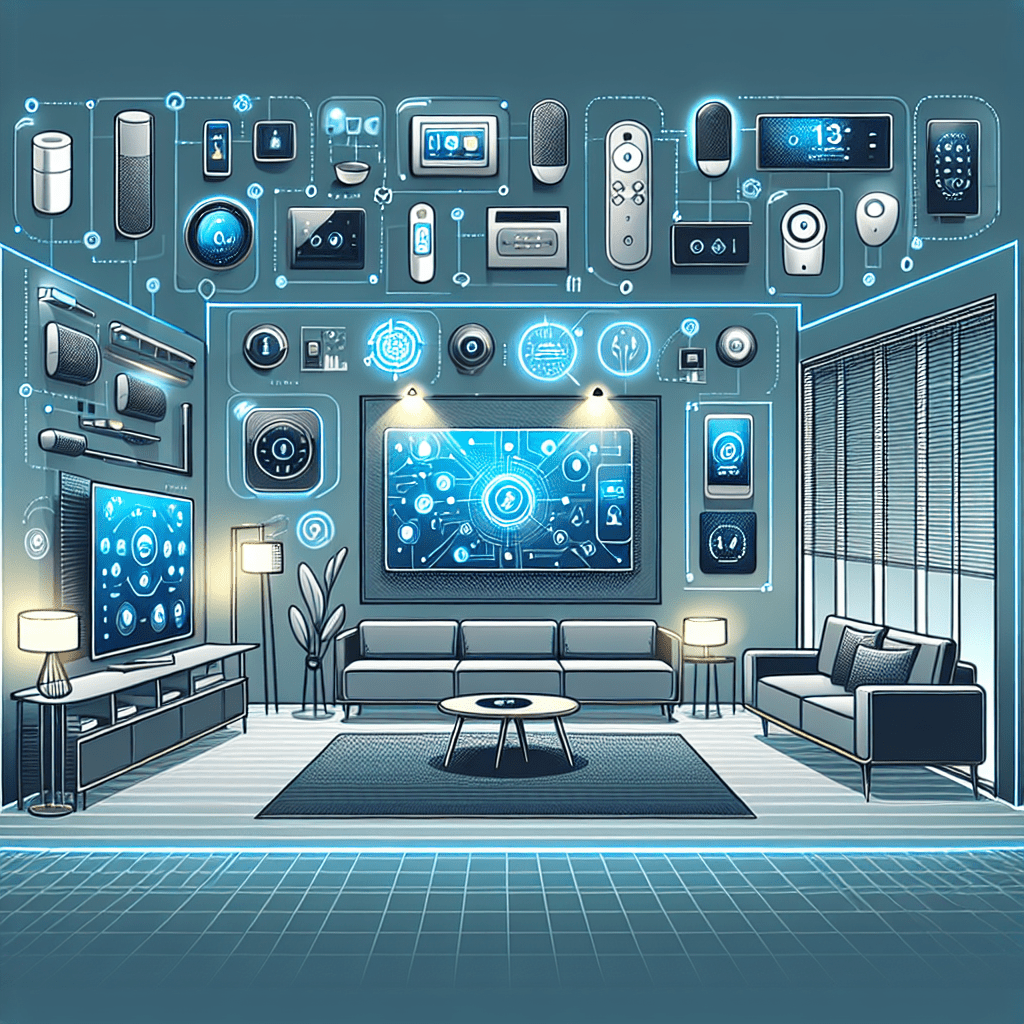Introduction
Voice assistants have become a staple in modern smart homes, but they often come with a hidden cost: privacy. 🔒 If you’ve ever wondered whether your smart speaker is eavesdropping on your conversations, you’re not alone. The Home Assistant Voice Preview Edition is here to change the game, offering an open-source, privacy-focused alternative to mainstream assistants like Alexa and Google Assistant.
Unlike mainstream voice assistants that rely on cloud processing, the Home Assistant Voice Preview Edition keeps all voice commands local, safeguarding your privacy while delivering faster response times. ⚡ Let’s take a deep dive into why this device is a game-changer, how it compares to existing solutions, and how you can integrate it into your Home Assistant setup.
(Looking for a broader comparison of Home Assistant with other smart home platforms? Check out our detailed guide here).
What is the Home Assistant Voice Preview Edition?
The Home Assistant Voice Preview Edition is a smart home hub designed to function as a voice-controlled assistant while maintaining strict privacy standards. Unlike Amazon Echo or Google Nest, which rely heavily on cloud processing, this device offers local voice processing for enhanced security and faster response times. 🚀
Key Features at a Glance
| Feature | Description |
|---|---|
| Privacy-Focused Design | Voice processing happens locally, ensuring that your voice data never leaves your home. 🔐 |
| Advanced Audio Processing | Dual microphones with an XMOS processor for clear voice capture, even in noisy environments. 🎤 |
| Seamless Home Assistant Integration | Fully compatible with Home Assistant for smart home automation. 🏡 |
| Customizable LED Ring | Provides visual feedback and customization options. 🌈 |
| Physical Controls | Includes a rotary dial for volume adjustments and a multifunction button for triggers. 🎛️ |
| Open-Source Software & Hardware | Allows for user modifications and community-driven development. 🤝 |
(Curious about the best automations for Home Assistant? Explore our top 10 smart home automations).
Why Privacy Matters in Smart Home Assistants
In an era where data privacy is a major concern, many users are looking for alternatives to mainstream voice assistants that store and analyze user data. The Home Assistant Voice Preview Edition puts privacy first by offering fully local processing, meaning your commands are not sent to external servers. 🔏
This feature alone makes it an attractive option for those who want to maintain control over their smart home while avoiding unnecessary data collection.
(Want to learn more about smart home privacy? Check out our deep dive into privacy concerns surrounding smart home technology).

Setting Up the Home Assistant Voice Preview Edition
Setting up this device is straightforward, especially if you’re already familiar with Home Assistant. Here’s a step-by-step guide to getting started:
Step 1: Power Up the Device
Connect the Home Assistant Voice Preview Edition to a power source using a USB-C cable. 🔌
Step 2: Connect to Home Assistant
- Open the Home Assistant app on your phone or computer. 📱
- Navigate to Settings > Devices & Services.
- Add the discovered device to your setup.
Step 3: Configure Wi-Fi and Local Processing
- Enter your Wi-Fi network name and password. 📶
- If you prefer local processing, ensure that your Home Assistant server meets the hardware requirements (Intel N100 or higher is recommended).
Step 4: Final Setup & Customization
- Follow the on-screen setup wizard. 🛠️
- Customize the LED ring for visual feedback. 🌟
- Configure your voice commands and automation triggers.
(For more tips on Home Assistant configuration, visit our comprehensive guide).
Performance: Local vs Cloud Processing
One of the major advantages of the Home Assistant Voice Preview Edition is its ability to process voice commands locally or via the Home Assistant Cloud. Let’s compare both options:
| Cloud Agent (Google Gemini) | Local Agent (Home Assistant Assist) | |
| Accuracy | 58% | 37% |
| Response Time (sec) | 5.21 | 3.89 |
Local processing provides faster response times, but it requires more powerful hardware, such as an Intel N100 or higher, to handle speech processing efficiently. If your Home Assistant server isn’t strong enough, cloud processing remains an option. ☁️
Where to Buy and Pricing
The Home Assistant Voice Preview Edition is competitively priced, making it an accessible alternative to mainstream voice assistants like the Amazon Echo or Google Nest, which can cost between $50 and $100 depending on the model. 💰
| Retailer | Price |
| CloudFree | $59 |
| Seeed Studio | $59 |
| ameriDroid | $58.95 |
| The Pi Hut | £48.00 |
(Looking for additional Home Assistant gear? Check out our recommendations for essential Home Assistant accessories).
Conclusion: Is It Worth It?
For those who value privacy, customization, and open-source technology, the Home Assistant Voice Preview Edition is a must-have addition to any smart home setup. ✅
While it may require a more powerful Home Assistant server for local processing, the benefits of full data control and community-driven support—including active forums, detailed guides, and developer contributions—make it well worth the investment. 💡
So, if you’re looking to take your smart home automation to the next level while keeping your data secure, the Home Assistant Voice Preview Edition might just be the perfect choice for you! 🎉
(Still on the fence about investing in smart home tech? Read our in-depth analysis of whether smart home technology is worth the investment).
Do you use Home Assistant Voice Preview Edition? We’d love to hear about your experience! Drop a comment below and let us know how you’re integrating it into your smart home setup. 🏡